
| Introduction | | | Prepare for installation | | | Install | | | Browser config | | | Statistics | | | Future Development | | | Credits | | | License | | | Download |

In Firefox, select the Tools->Options menu. Select Advanced Tab and, then, the inner Network Tab.
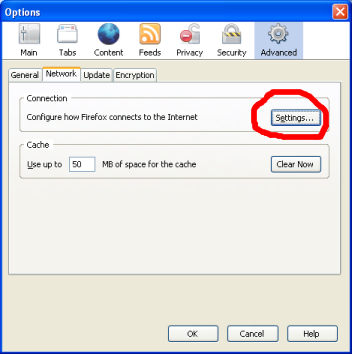
Firefox proxy configuration
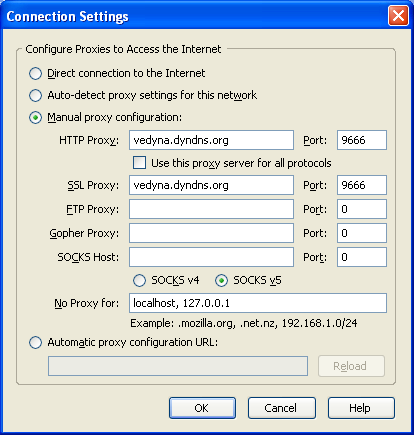
Firefox proxy configuration
Select Manual Proxy configuration; enter the Static IP Address/DynDNS hostname in HTTP Proxy and SSL Proxy; enter the value 9666 in the port field.
(Consider using the SwitchProxy Tool in order to quickly switch from a proxy configuration top another).

In Internet Explorer, select the Tools->Internet Options menu. Select Connection Tab.
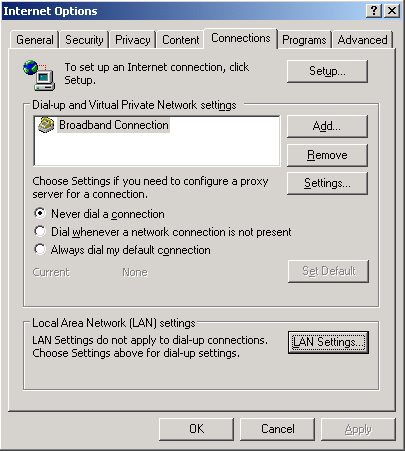
IE proxy configuration
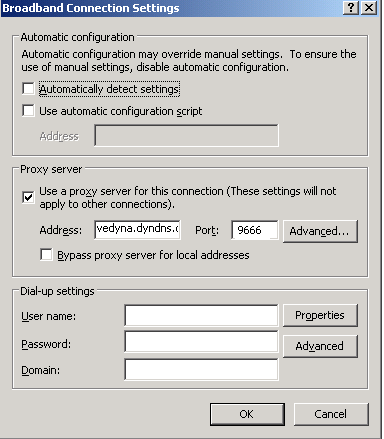
IE proxy configuration
Select The Dial-up connection related to the mobile modem and push Settings. In the "Your Connection" Setting, select the check box related to the proxy server, click on the Advanced button and insert the Static IP Address/DynDNS hostname in HTTP Proxy and SSL Proxy and the value 9666 in the port fields.

Select Menu->Tools->Settings->Connection. Select Access Points and then your Internet connection. Press Options and Advanced Settings. In Proxy Serv. Address enter the Static IP Address/DynDNS hostname identifying your ZyMS appliance, in Proxy Port Number, the value 9666.

- From the "Start" menu tap Settings
- Tap the Connections tab, select the Connections icon.
- Under "My Work Network", select Add a new modem connection
- Insert your Internet connection parameters
- Again, under "My Work Network", select Set up my proxy server
- Select both checkboxes (This network connects to the Internet and This network uses a proxy server to connect to the Internet) and tap the Advanced tab
- Tab the HTTP field, enter the the Static IP Address/DynDNS hostname identifying your ZyMS appliance and the value 9666 as port and tap ok

Check and let me know (I will update this section)

| < Install | Statistics > |