
| Introduction | | | Prepare for installation | | | Install | | | Browser config | | | Statistics | | | Future Development | | | Credits | | | License | | | Download |

ZyMS is a network appliance, based on the RabbIT proxy,
that provides compression of the http traffic exchanged between a mobile terminal and a web site.
The category "mobile terminal" includes all the devices capable of establishing a mobile packet connection (e.g. UMTS) like:
- Notebooks with embedded UMTS modem
- Notebooks with PCMCIA cards
- Smartphones and handhelds
- Mobile phones
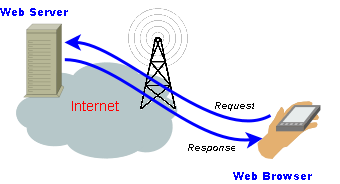
Mobile access to Internet
By examining the USER_AGENT parameter sent by every browser, requesting a web page, some web sites return an optimized web page for
mobile devices (e.g. Google returns a lighter web page if the access is from a mobile phone).
Most web sites do not care of this parameter. Moreover, in notebooks, the web browser (and the value of the USER_AGENT parameter)
is the same used on a landline connection(e.g. xDSL). The overall result is the same amount of bytes is sent to the web browser.
But there are some differences between a landline connection and a mobile one:
- Money: typically, a landline connection has a monthly fee regardless the amount of traffic exchanged; payment for a mobile connection
could be:
- pay per use: a fee for each kbyte exchanged
- prepaid: a monthly fee including a certain amount of traffic and a fee for each kbyte exchanged when the prepaid basket ends
- flat: like a landline connection (very very lucky!!!)
- Bandwidth: typically mobile connections are best effort and the amount of bandwidth available depends on the status of the mobile network and changes during the connection lifetime.
ZyMS compresses the http traffic and, as consequence, reduces:
- the number of bytes exchanged on the mobile connection
- the cost of the mobile connection (in a pay per use scenario)
- time needed to load the information requested
 Google homepage without ZyMS (click to enlarge) |
 Google homepage with ZyMS (click to enlarge) |

The next figure depicts the new network scenario with the insertion on the ZyMS server.
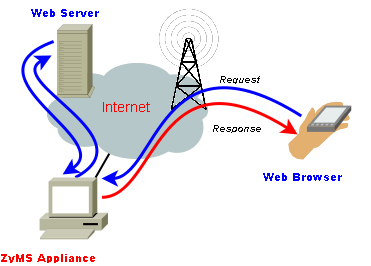
Mobile access to Internet with ZyMS
The main difference with a normal proxy scenario is highlighted by the red arrow, indicating the requested web content sent to the browser. Here compression takes place by adopting the following approach:
- Text content is gzipped (web browsers can accept this type of encoding; there are many web pages over Internet showing browser request header like this one; if the Accept-Encoding parameter contains the value gzip, the browser can handle gzipped content)
- Images are converted to low quality jpeg

ZyMS is a VMware Virtual Appliance. The base operating system is Ubuntu 7.10 Server with the following additions:
- the RabbIT proxy
- ImageMagick package for image handling
- DynDNS client to bypass the problem of a dynamic IP address on the landline connection to Internet
- Configuration scripts

| Prepare for installation > |
